Travis Spomer
I create beautiful software that makes people happy and productive.
(*Ideally I would also get paid for this.)
Microsoft Design System Studio
I'm currently a User Experience Engineer on the team that drives the Microsoft Fluent design system across the company. We build prototypes to try out designs for new software and hardware experiences, both internally and for user research.
Microsoft Office Core Experiences
I designed and built the system that manages screen real estate for all of the Office Mobile apps on Windows PCs, tablets, and phones, and lets Office switch seamlessly move from your phone screen to a bigger monitor using Windows Continuum.
I was also heavily involved in the visual design, and coordinated cross-team efforts to refresh it for release. Then, in 2017, I designed and implemented another visual refresh of the ribbon, and implemented the first steps of the Fluent design language in Office.
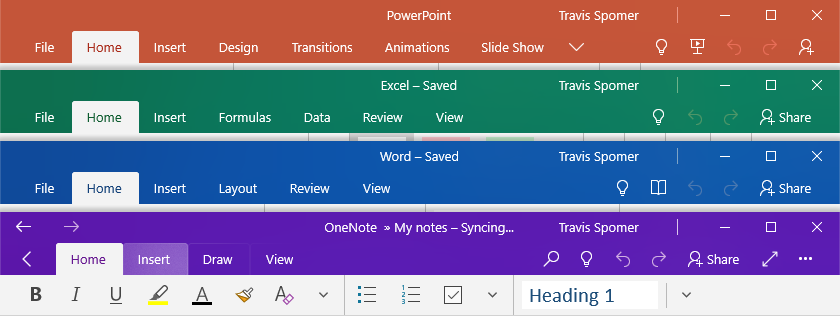
Microsoft Office Core Experiences
The 2017 visual refresh
In 2017, Office refreshed the visuals of the Office Mobile apps for Windows. I owned both producing the designs for this project and implementing the final product code, including several rounds of iteration and feedback with the Office Core and OneNote design teams. The final result produced a ribbon that felt more modern and significantly more compact than the previous version, addressing top customer complaints.
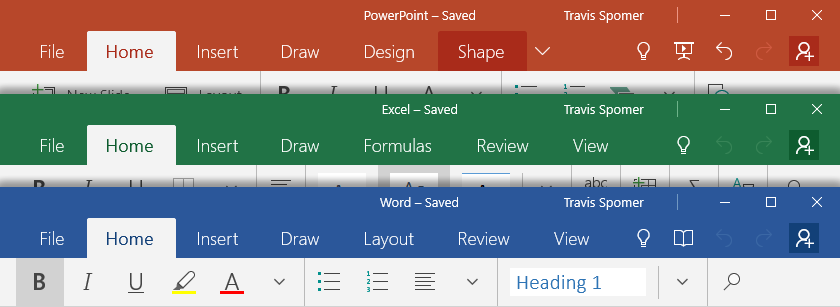
![]()
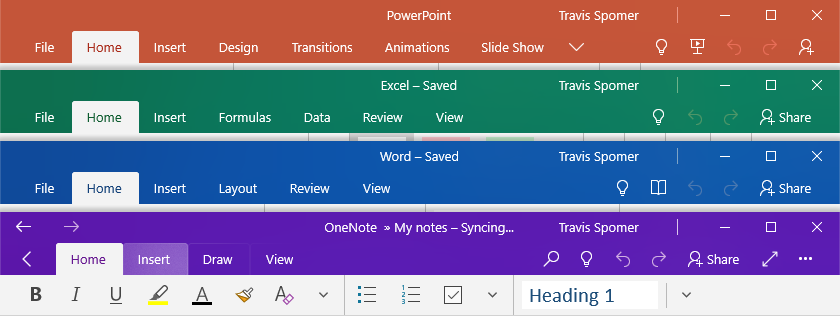
While the changes appear modest, this project included designing and producing new styles for more than a dozen controls, adding new functionality to existing controls, coordinating work with the Word, Excel, PowerPoint, OneNote, Mail, and Calendar engineering teams, and working with Office's icon manager.
My feature areas
The Office Mobile apps for Windows run on Windows PCs, tablets, phones, whiteboards, and more devices in the future, all from the same code. And thanks to Windows Continuum, that can include starting an app on a phone and then connecting a wireless mouse and display and then using that same app on a bigger screen. The incredible flexibility required to support UI as complex as that in Office presents unique challenges for managing space.
My code manages the space available to the app and its layout to make you as efficient as possible:
- Word hides the ribbon to give you a distraction-free reading experience.
- Excel rearranges itself to let you see more of your spreadsheet when using the on-screen keyboard.
- Detaching the keyboard from your Surface causes the Office apps to switch instantly from windowed mode to tablet mode, making it easier to use the apps with just touch.
- Opening too many panes at once causes lower-priority UI to be closed or rearranged to make room for your content.
- And so on...
Technologies
The Office Mobile apps for Windows are written in C++ and use XAML for their display. I've also written code and designed cross-platform APIs for use in Office for Android and iOS.
Not just coding
In addition to writing the code, I was fully involved in the design of the ribbon, title bar, toolbars, command palette on phones, panes of all shapes and sizes, and more. I also coordinated development and scheduling of multiple cross-team efforts to refresh the visual design of the apps before release. And, I work with partner teams and apps to help them integrate with all of the shared Office features, ensure a consistent user experience, and write stable and bug-free code.
Changes I make affect millions of users across multiple apps and types of devices, and are deployed frequently, so it's important that everything is stable and reliable. I'm committed to quality and making the right decisions from start to finish—both in the designs and in the code.
Microsoft OneNote MX
I designed and built the note organization features for the first touch-focused Office product, and coordinated to make sure that Windows prioritized the features that Office needed for a successful launch.
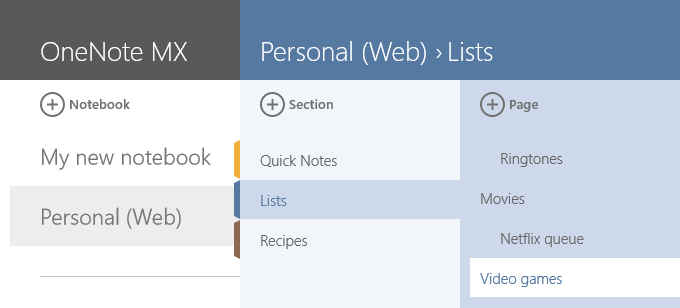
(Two unannounced Office products)
I prototyped products to help you manage your life, and take documents with you on the go.
Microsoft SharePoint Designer
I designed and built SharePoint Designer’s workflow editor to let site administrators quickly and efficiently automate repetitive tasks and processes, in a visual way with no coding required. I also produced many of the icons and other design elements for that feature.
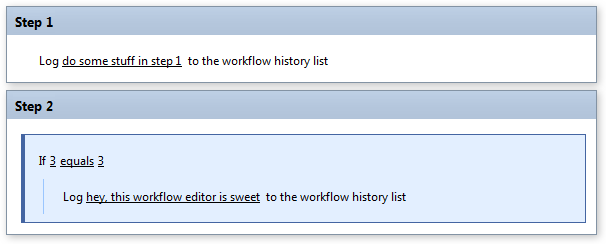
Microsoft FrontPage and Expression Web
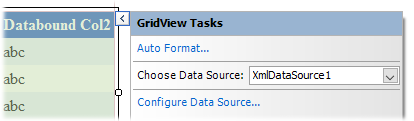
I designed and built features to synchronize websites and let developers work offline, and also built features to let people quickly integrate databases with their ASP.NET websites.
Pawn
Choosing which equipment to wear in games can be a confusing ordeal, especially for less experienced players. I created a popular in-game app for World of Warcraft called Pawn that helps novice and expert players alike find upgrades to their gear and optimize their power. It's been downloaded more than 24 million times, and recently was the second-most-used add-on in the world, with an estimated 500,000 active users as of 2018.
I partnered with leading game experts who run machine learning simulations to rank the power of item properties for each class of character in the game, and use their math to distill the game's complex numbers into something easy to understand. Instead of this:
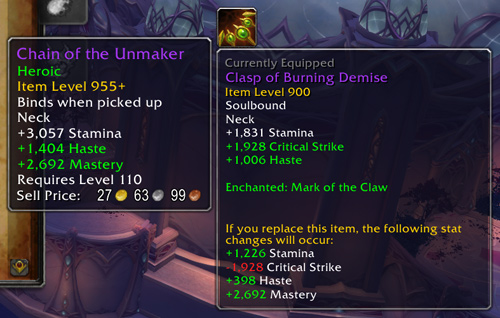
...the player can just look for this line:
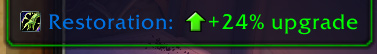
EclipseCrossword
I made a free app to help teachers and parents easily create crossword puzzles for their students. I provide volunteer support and work closely with my users to understand what they want. It’s been downloaded more than six million times, and featured on CNET and Lockergnome.
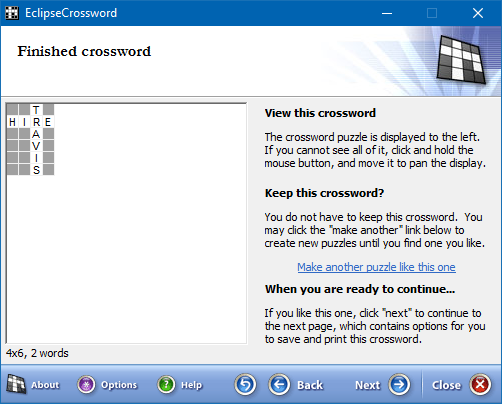
Other personal projects
StickyPad
Though it's nearing the end of its useful life thanks to mobile apps like OneNote and Evernote, one of my most popular apps is still StickyPad, a straightforward note-taking and reminders tool that's been downloaded a couple million times.
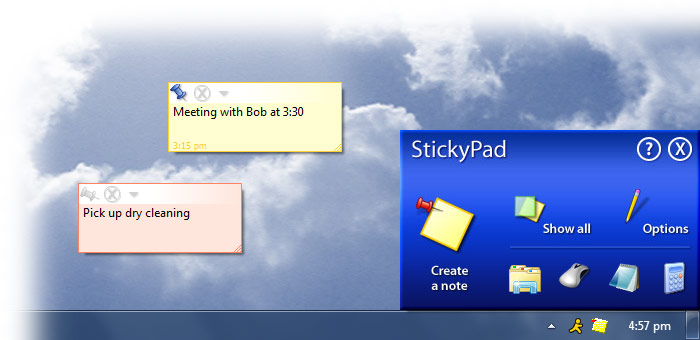
Hear Kitty
Pawn isn't my only World of Warcraft add-on. My next-most-popular one is Hear Kitty. It helps players focus on the action and not worrying about little numbers in the corner of the screen, by replacing them with musical tones as players execute their attacks.
Kennebec Condominium Association, director and president
I’ve run meetings, researched legal documents, kept a shoestring budget, proposed development plans, compared bids, worked with homeowners to resolve disputes, and managed rental property.
I’m passionate about building things with care and craftsmanship, from start to finish, whether it’s a design in Photoshop or it’s shipping code in C++.
If you’ll support me in doing my best work, I think you should hire me.